MVI is proud to offer the factory Chevrolet Apple Carplay and Android Auto upgrade for your new 2014 – 2016 Chevy Car, Truck or SUV. We use only genuine GM parts to make this upgrade happen which means the reliability and functionality of this upgrade is OEM quality. Many aftermarket systems often create more headaches than solutions. Why not stick with the factory systems that were designed for your vehicle; and we have your factory solution right here!
The factory Chevy CarPlay and Android Auto upgrade will consist of a new HMI Module, Radio Module and USB Hub for the center armrest. The newly supplied HMI comes with the upgraded 2.5 processor which will also enhance the overall performance of the factory MyLink Infotainment System. This is definitely a noticeable difference to the way the system responds to touch, and this difference alone makes the upgrade worth the investment in your vehicle. There is some changes with how the steering wheel controls will act with this upgrade, so please make sure to read the note regarding the steering wheel controls below.
In order to perform the Chevrolet CarPlay and Android Auto upgrade, you will need option code IO5 or IO6. For more information on how to determine which option code your vehicle is equipped with please contact MVI.
Please note: If you currently have Factory NAV you will need to select the I06 option above or you will lose the Factory NAV all together. When upgrading to the Chevy CarPlay and Android Auto System you are changing out your existing NAV module and adding the newer module. This newer module did come with some minor changes to the navigation mapping look, so please make sure to read the notes regarding the newer mapping below.

features include
- CARPLAY/Android Auto Technology (Apple/Google/Waze Mapping, voice texting, music, and other Carplay/Android Auto apps)
- Activates Factory NAV Icon on the touch screen (Purchase of I06 Upgrade required)
- Upgraded 2.5 Processor for overall faster and more responsive MyLink performance
- O.E.M Mapping Software (update-able through GM) ***Newer Mapping Interface****
- Enhanced Color Display with 2D or 3D mapping
- Plug and Play Installation – 1 hour or less to install for most applications
- Bose Audio NOT Required
- All of our factory systems come with the latest MyLink software available, will add the weather/travel apps (SirusXm subscription required), and will come with the latest updates and software fixes to help avoid any issues. This will save you from potential headaches of going to the dealer down the road. A tremendous value added feature which separates ourselves from the rest!
- All of our factory systems come complete with everything you’ll need for your installation; including all harnessing, GPS antenna, a complete set of instructions, installation videos (if available), programming to your specific vehicle (no dealer involvement needed), and up to 15 minutes of technical support (provided by TEXT message only, please see checkbox’s above)!
Due to current backlog of consignment modules – we are not offering consignment resell of old modules at this time. Please Feel Free to Message Us for Details.
We Offer BOTH I05 (Non Factory NAV) and I06 (Factory NAV) Systems.

STEERING WHEEL CONTROLS NOTE
This Chevy CarPlay and Android Auto Upgrade will bring some changes to how your Steering Wheel Controls act, WHEN and Only When plugged in and using CarPlay or Android Auto. When plugged in and using CarPlay or Android you will NOT be able to Activate Siri or Google Assistant via the Voice button on the steering wheel. There will be an icon on the touchscreen to activate either phones voice features, or you can simply say “Hey Siri” or “OK Google” and not touch anything. This also deactivates the voice button to answer phone calls, however there is an Answer and Hang-Up icon on the touchscreen when the call comes in. The back of wheel buttons will still work to raise and lower audio volume and track forward and backward on your music library, for iPhone. Android phones act differently and from what we’ve seen, most older Android loose those buttons all together, and we have seen a couple instances with the very newest Android phones. Each Android model acts differently and we have no control over which phones do what. Your steering wheel controls will function just like they do know when your phone is not plugged in and using the CarPlay or Android Auto interface. So, for example; If you get into your vehicle and just have your phone in your pocket or purse, or laying on the console; all of your steering wheel buttons will function as they do now.
There is a fix for the steering buttons for the Chevy CarPlay and Android Auto Upgrade, that consists of replacing the instrument gauge cluster (speedo, fuel, tach etc). This is not a cheap upgrade though, so if interested in retaining full functionality of the steering wheel controls, please message us using the chat feature in the lower right hand corner, and we’ll be happy to explain further.

NEW MAPPING INTERFACE NOTE
GM did make some changes to the Chevy CarPlay and Android Auto Mapping interface when they launched the new system in 2016. They are very minor changes, but worth noting:
- The map icon is now just an arrow, you can no loner set it to be a car or truck image.
- The very top portion of the screen is no just blackened out with a compass in the middle. It is no longer a sky background that emulates the weather.
These are hard changes made by GM and can not be changed by MVI. It is also worth noting that the Pause/Rewind Feature on Sirius XM was also removed.
requirements
- Larger 8″ screen required (I05 or I06 Option Codes). Please contact MVI for more info on determining which option code your vehicle has.
- Professional installation recommended but not required.
- VIN number required for programming prior to shipping (no dealer involvement necessary).
- Professional installation is recommended if you are not familiar with automotive electronics and installations. We do provide up to 15 minutes of BASIC installation support for customers that prefer to do the install on their own, for trouble shooting purposes ONLY. As a custom business we are NOT able to offer on-demand tech support. Tech support must be scheduled via TEXT MESSAGE only. For more info please view our Terms and Conditions.
NEED A SCREEN UPGRADE ?
For IO3 vehicles please see our: 2014 – 2018 Chevy MyLink Factory CarPlay / Android Auto 7″ Screen Upgrade / IOB
For IO4 vehicles please see our: 2014 – 2018 Chevy MyLink OEM 8″ Navigation Screen Upgrade with Optional Factory Navigation and CarPlay + Android Auto.
ADDITIONAL ACCESSORIES YOU MAY LIKE
Wireless Dongle Product Page
Wireless Dongle Product Operation Video
PLEASE SEE OUR 360 DEGREE / BLIND SPOT CAMERA SYSTEM AND SMARTPHONE MIRRORING INTERFACE FOR ALL NEW GM VEHICLES
360 Degree / Blind Spot Camera System
AV and Smart Phone Screen Mirroring Module Only
2013 – 2018 GM NAVIGATION ENTRY AND VIDEO UNLOCK
GM Navigation and Video in Motion Unlock Module
GM Navigation and Video in Motion Custom Unlock Software Service
FITMENTS
- 2014 – 2016 Chevy Silverado 1500
- 2015 – 2016 Chevy Silverado 2500 / 3500
- 2015 Chevy Tahoe
- 2015 Chevy Suburban
- 2015 Chevy Colorado
- 2014 – 2015 Chevy Corvette
- 2014 – 2015 Chevy Impala
For GMC vehicles please see our GMC CarPlay / Android Auto Enabled OEM Factory Upgrade
FAQs
Does Chevy have Apple Carplay?
Yes, Chevrolet offers Apple CarPlay compatibility in most of its vehicles. This feature has been available in Chevrolet models since 2016, allowing drivers to connect their iPhones seamlessly to their vehicle’s infotainment system. Apple CarPlay provides access to navigation apps, music, messaging, and more while ensuring safe, hands-free operation.
Can I add Apple Carplay to my Chevy?
Yes, depending on which model you have. Carplay can be added to vehicles as early as 2011(selected models) onwards. MVI is specialized in the very aspect. This will require a new HMI module which will then be programmed specifically for your vehicle.
Can you update Chevy MyLink to Apple Carplay?
Unfortunately, no. Upgrading to carplay needs a hardware change then programming. You can’t just program a non carplay module to have carplay features.
reviews